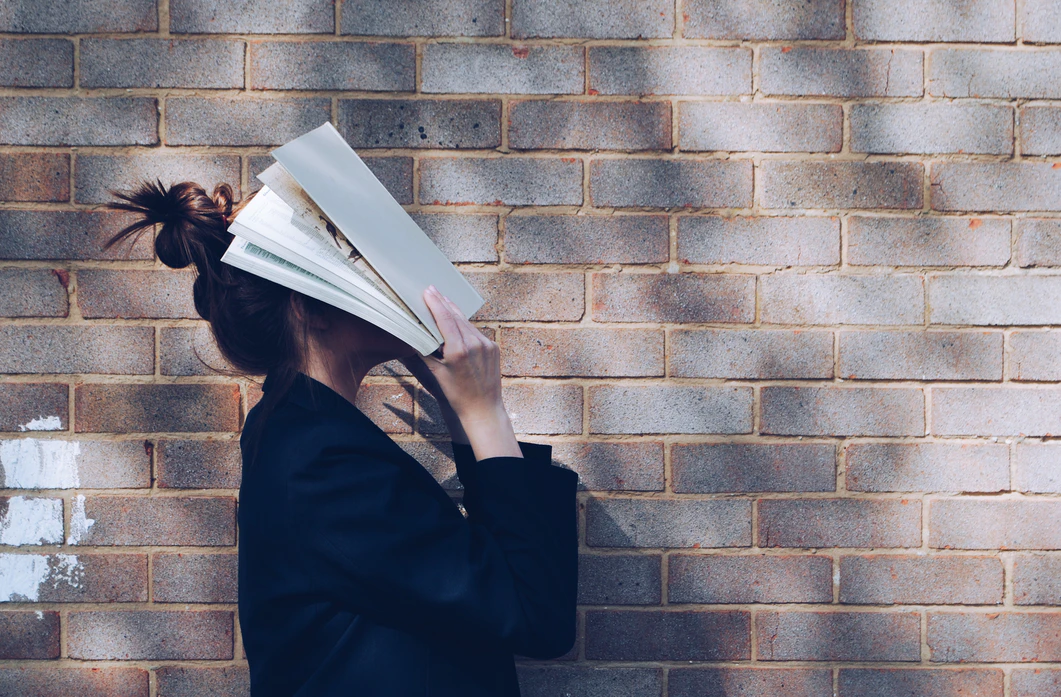
By Contributing Author
Time management is a vital skill in the modern world, and many are still struggling to master it. Students in particular need to acquire it above all. While in college, they face multiple different types of tasks on a daily basis, some even have to switch between work and study. In such conditions, it is easy to lose track, unless you know how to handle your time right.
The great thing is that due to simple and available apps, time management has become much easier. Within several clicks, you get all the essential tasks and thoughts in your gadget, which will always remind you about everything you need. Here is the list of apps that will make your life less stressful and more productive.
MyHomework Student Planner
This is a rescuing app for overwhelmed students of all ages. It specifically deals with homework, projects, assignments, and exams. In it, you will find a calendar for tracking upcoming exams and other due dates. If you’re one of those people who always struggle to meet deadlines, this app will change your study life. It is available for free, but also has an ad-free version for US$4.99 a year.
One more way to hand in all assignments on time is to use some external help from my essay writing service, which can help you save your time. If the schedule is so tight that you can’t handle it, this website will surely come in handy.
Remember the Milk
This app is a sort of your buddy, who is always there to remind you about any task, including buying the milk. It is a sheer visual tool with different colors and with around 100 themes. There is a number of helpful functions such as:
- Prioritizing;
- Sync between other tools like Google doc, Evernote, Twitter, etc.
- Sharing tasks with other users;
- Tagging and quick search;
- Attaching other files to your tasks;
- Breaking down with subtasks.
It allows you to adjust the tool to your needs and preferences and will “get to-dos out of your head”. The app will bring you a sense of confidence and harmony. One of the main features of RTM is its ability to remind you how many times you’ve postponed the task. This helps one to prevent procrastination and do the task faster. It has a free version for Android, IOS and Windows.
StayFocusd
One of the students’ biggest enemies is distraction. Especially browsing through useless websites, where one may waste a hefty amount of time doing nothing productive instead of working on the task. It is truly hard to resist the temptation, and here is where StayFocusd comes into play. This app will help you control your web surf. It allows you to limit the time spent on particular websites and once you’ve used it up, these websites will be blocked for the rest of the day.
This is a great option for those who tend to procrastinate and postpone essential to-dos. It has an intuitive interface and is available on PC. If you want to try a similar tool for a phone then you can try out Anti-social, which has the same idea. These tools will save you plenty of time, even if you think that you don’t spend too much time online, download these apps and you’ll be surprised.
Focus Booster
This app is very handy in helping one manage their time and achieve more. It is based on a Pomodoro technique when people divide their days into 25-min chunks and 5-min breaks between them. It automatically monitors sessions and you can review the output. Work on your goals and Focus Booster will bring you an insight into how much time you actually dedicate to them.
Seeing one’s progress boosts motivation and helps to keep on track. “Turn your to-dos into have-dones” with Focus Booster.
30\30
30\30 is a similar tool to monitor productivity, but has a different concept. The name implies the amount of time spent working and having rest. You choose an assignment or a project to work on at a full concentration for an hour or 30 minutes. After that, you take a 30-min break and then start again.
The theory behind 30\30 is that one gets more efficient during a short time, like an hour, and then the concentration decreases. For our brain it just means you need to change the activity. Try this tool out and see if you find it more effective than Pomodoro technique.
Google Keep
Being a student means keeping a lot of information and taking it out when needed. Google has launched a great tool where you can store notes, images, audio, and text. The great thing is that it can read the text from images and recognize it from audio. The app saves plenty of time in terms of notetaking. You can also set reminders there to track your homework or not to forget about an important event.
Trello
This is a wonderful choice when you work on several projects at the same time and don’t want to miss anything. It allows switching between the tasks and monitoring due dates. Trello’s unique platform allows its users to communicate, collaborate, and track each other’s work. It is perfect when it comes to teamwork.
Yet you can also use it for personal needs, like planning a trip or organizing a party. It can be used both on the PC and on the phone.
Final Words
As a matter of fact, these tools have been created to help you achieve harmony and make use of every day. Test some of them and see which one works the best for you. Whether it meets your academic or personal life, it should be beneficial. Hope you’ve found this article useful!



