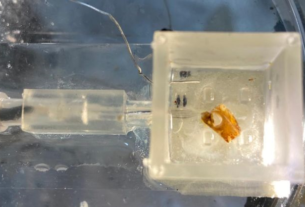How to Protect Your Privacy On WhatsApp and Others
WhatsApp lost millions of customers over its new user policy.
WhatsApp recently decided to change its users’ privacy policy. The result – the most popular messaging app in the world is now bleeding away millions of customers. So WhatsApp changed its mind. But was this all just a misunderstanding? And how can you protect yourself with all of the different messaging apps?
Facebook decided to implement the policy change which would have its subsidiary WhatsApp share users’ information with the parent company. WhatsApp updated its terms of service agreement which now includes the sharing of users’ data with Facebook.
According to The Guardian, the company went from being the eighth most used in the United Kingdom on Janu 1st to being only 23rd most used on January 12th.
–
Privacy doesn’t need to be delayed, and it shouldn’t be this confusing. You can just download Signal now. https://t.co/nOibQ8Yra4
— Signal (@signalapp) January 20, 2021
So where have all of these users gone? Well rival messaging services Telegram and Signal have seen large increases in users over the same period of time. According to The Daily Mail, Signal gained 7.5 million users in the first three weeks of the year, while Telegram gained a whopping 25 million.
Now WhatsApp has been out doing damage control, trying to allay people’s fears and saying that its new user’s agreement will not affect people’s privacy. Its tweets and ads emphasize that it is the only service to guarantee end to end encryption for its users.
Niamh Sweeney, the WhatsApp director of policy for Europe, the Middle East and Asia, recently tried to explain the misunderstanding on Twitter. She tweeted, “It has been incorrectly reported that WhatsApp’s latest Terms of Service and Privacy Policy update requires users in the European Region to agree to the sharing of data with Facebook for ads purposes in order to continue using the service. This is false.”
“There are no changes to WhatsApp’s data-sharing practices in the Europe arising from this update,” she also said. “It remains the case that WhatsApp does not share European Region WhatsApp user data with Facebook for the purpose of Facebook using this data to improve its products or ads.”
–
4/5 We clearly state this here on our website: https://t.co/RkcmygGrPS
The latest update to our Privacy Policy is about providing clearer, more detailed information to our users on how and why we use data.
— Niamh Sweeney (@NiamhSweeneyNYC) January 7, 2021
But if you have concerns about your privacy when using WhatsApp, Telegram or Signal, Cybersecurity expert Zak Doffman provided a few useful tips in Forbes.
In short, use the PIN number of the ‘two-step verification’ option in order to prevent hackers from deceptively hijacking your account. You should also disable the option to automatically save received images in the phone gallery, and, more importantly, do not back things up on another system. Wheter its Google or Apple once your information gets transferred somewhere else it is no longer encrypted.
With Signal, be sure to turn off previews, use the screen lock option with a biometric security or a password, make it your default messaging app and set the “registyr lock” so that no one else will be able to access your account if the device is lost or stolen.
On Telegram you should use a lock code, review all active sessions and use the secret chats function. Most importantly, use the option which will destroy all messages just after they have been viewed.